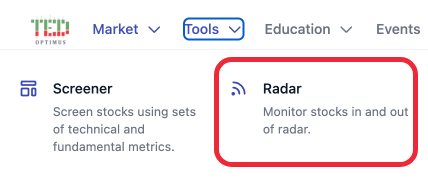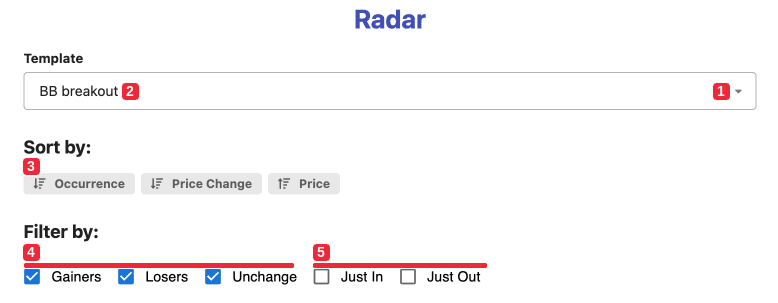Radar Overview
Video Guide
Navigation Instruction
Tools → Radar
Stocks On Radar coverage means that they are “actively detected” by system a.k.a. fulfil your pre-set screening in a chosen template
Stocks disappeared from Radar coverage means at least one of the criteria in the template is no longer fulfilled
Overview
Step 1 - Click the Template box drop-down menu
Step 2 - Select provided template or own customized , refer to Screener
Step 3 - Drag and switch positions of Occurrence, Price Change, and Price to dictate the sorting order of list of stocks on Radar, Click Occurrence, Price Change, and Price to change sorting from Descending to Ascending order
| No. | Content | Description |
|---|---|---|
| 1 | Occurence | number of consecutive days a stock appearing on Radar |
| 2 | Price Change | latest Price Change of a stock |
| 3 | Price | latest Price of a stock |
Step 4 - Tick and Un-tick Gainers, Losers and Unchanged stocks to further filter stocks appearing in each Radar section
| No. | Content | Description |
|---|---|---|
| 1 | Gainers | filter stocks with price higher than the previous trading day |
| 2 | Losers | filter stocks with price lower than the previous trading day |
| 3 | Unchanged | filter Stocks with price same as previous trading day |
Step 5 - Tick and Untick Just In and Just Out to further filter stocks appearing
| No. | Content | Description |
|---|---|---|
| 1 | Just In | filter stocks appearing on Radar for the first day |
| 2 | Just Out | filter stocks disappearing from Radar for the first day |