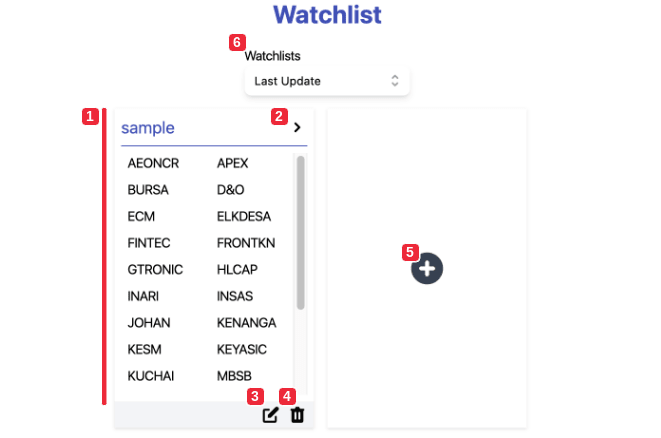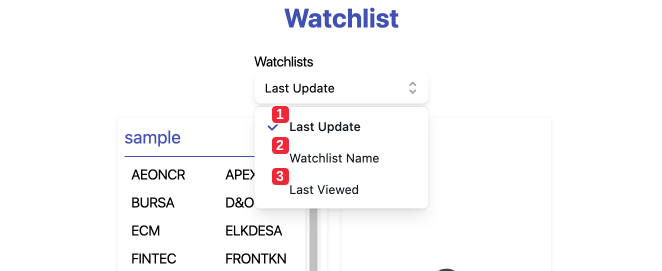Interpretation
- After a watchlist is created, the below screen will appear:
| No. | Content | Description |
|---|---|---|
| 1 | Watchlist “sample” | display lists of stock selected |
| 2 | ">" | view watchlist stock in detail |
| 3 | Edit | edit the current watchlist |
| 4 | Delete | delete the current watchlist |
| 5 | Add | add a new watchlist |
| 6 | Dropdown Menu | display the order of watchlists based on specific rule “Last Update”, “Watchlist Name” and “Last Viewed |
Dropdown Menu
| No. | Content | Description |
|---|---|---|
| 1 | Last Updated | display last updated watchlist time in first order |
| 2 | Watchlist Name | display watchlist based on alphabetical order |
| 3 | Last Viewed | display last viewed watchlist time in first order |