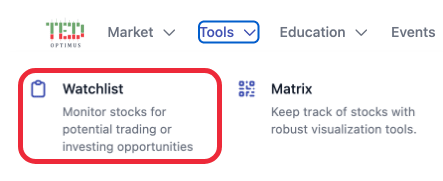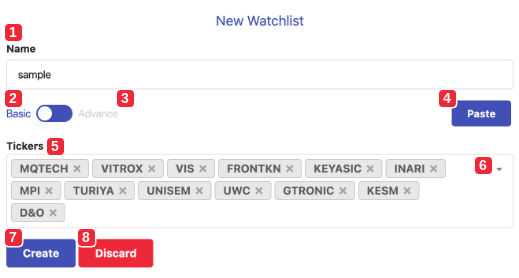Watchlist Overview
Video Guide
Navigation Instruction
Tools → Watchlist
Description
- Watchlist allows users to add stocks into a list, to be monitored and retrievable in other features
Overview
| No. | Content | Description |
|---|---|---|
| 1 | Name | give the watchlist a name |
| 2 | Basic | select stock individually |
| 3 | Advanced | quickly select stocks based on Sector, the detailed Usage Instruction is listed below, i.e., (9) till (14) |
| 4 | Paste | after copying a list of stocks from external sources, paste them here and stocks detected will be added to list of tickers |
| 5 | List of tickers | shows the current stocks in the Watchlist. Users can click on the blank space, type, and add relevant stocks into the Watchlist. Users can click the ‘x’ to remove respective stock in the Watchlist |
| 6 | Cross(X) | delete all stocks in the Watchlist |
| 7 | Create | create the watchlist |
| 8 | Discard | discard the watchlist |