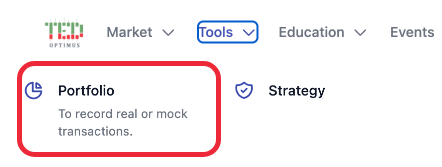Portfolio Overview
Video Guide
Navigation Instruction
Tools → Portfolio
Description
- Portfolio enables users to record portfolio log, write reviews on stocks and track real/mock portfolio performance
Overview - Part A
| No. | Content | Description |
|---|---|---|
| 1 | Drop down menu | Switch between created Portfolios |
| 2 | Update | Click to ‘update’ feature of existing Portfolio |
| 3 | New | Create ‘new’ Portfolio |
| 4 | Delete | Remove existing Portfolio. This action is irreversible |
| 5 | Buy/Sell Stock | Add transaction log of buy and sell to current Portfolio |
| 6 | Add/Remove Capital | Deposit or Withdraw capital from the Portfolio |